Jolly Roger: Hex Marks the Spot
Posted: September 25th, 2020, 4:21 am
This kit brings back a LOT of memories as I did a few of them in my early teen years. I remember at the time, that I thought it was the best paint job I ever did - most likely with those gloppy Testor enamel paints.
Anyway this was re-released by Round 2 and is 1:12 scale. Comes with a few sprues of parts and then the deck planking in 2 big sheets. I also comes with a large sheet of decals.
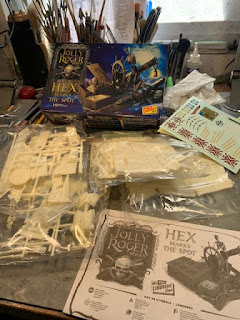
Starting right in I gave all the parts a coat of Stynylrez tan primer. There was some flash and the deck and box parts had a slight warp to them, but nothing serious. Things went so smoothly I even used the primer as the base color and started in with some Vallejo Dark Brown Wash.

My first mistake was painting the skeletons so dark. I knew I wanted them aged. But this was too much. Took a lot to get them to a dark ivory or sand color.

The seam down the two sides of the cannon was tough to get rid of. So I solved the problem by dabbing on some Tamiya putty. Got rid of the seam lines and also help the gun have that cast look. My plan was to paint it a mix of deep green and black, then dry brush some bronze over that. I added some of Citadel's verdigris paint here and there.

It was then a matter of painting and washing a LOT of wood grain. Only the standing skeleton had color call outs for his clothes, so I just closed by eyes and picked a color for the guy in the box. I wanted them dusty dirty, so I added some gray to the colors to bring down the color value. But I also ended up with some brown pigment to get them even more dusty. The Standing pirates shirt had decals for stripes, but I just did them by hand.
Speaking of decals they were VERY thick. The standing guy had a headband in addition to the bandana. But the decal was so thick that even after 4 or 5 coats of Micro Sol, I couldn't get it to snug down. so I just pulled it off. The other place I had a problem was the decals in the squares of the box lid. They too just wouldn't snuggle down into the wood grain. I the end I had to make a lot of slits in the decal film and it still wasn't perfect. Good idea to keep the box lid open. The map also had a decal, but I didn't want to sand down all the raised detail, so I just painted the map by hand as well.
The map also had a decal, but I didn't want to sand down all the raised detail, so I just painted the map by hand as well.
With that I was done. Thanks for looking.




Anyway this was re-released by Round 2 and is 1:12 scale. Comes with a few sprues of parts and then the deck planking in 2 big sheets. I also comes with a large sheet of decals.
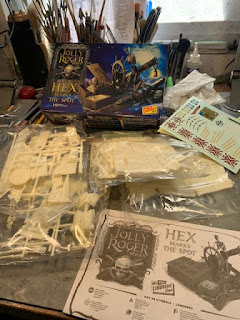
Starting right in I gave all the parts a coat of Stynylrez tan primer. There was some flash and the deck and box parts had a slight warp to them, but nothing serious. Things went so smoothly I even used the primer as the base color and started in with some Vallejo Dark Brown Wash.

My first mistake was painting the skeletons so dark. I knew I wanted them aged. But this was too much. Took a lot to get them to a dark ivory or sand color.

The seam down the two sides of the cannon was tough to get rid of. So I solved the problem by dabbing on some Tamiya putty. Got rid of the seam lines and also help the gun have that cast look. My plan was to paint it a mix of deep green and black, then dry brush some bronze over that. I added some of Citadel's verdigris paint here and there.

It was then a matter of painting and washing a LOT of wood grain. Only the standing skeleton had color call outs for his clothes, so I just closed by eyes and picked a color for the guy in the box. I wanted them dusty dirty, so I added some gray to the colors to bring down the color value. But I also ended up with some brown pigment to get them even more dusty. The Standing pirates shirt had decals for stripes, but I just did them by hand.
Speaking of decals they were VERY thick. The standing guy had a headband in addition to the bandana. But the decal was so thick that even after 4 or 5 coats of Micro Sol, I couldn't get it to snug down. so I just pulled it off. The other place I had a problem was the decals in the squares of the box lid. They too just wouldn't snuggle down into the wood grain. I the end I had to make a lot of slits in the decal film and it still wasn't perfect. Good idea to keep the box lid open.
With that I was done. Thanks for looking.




